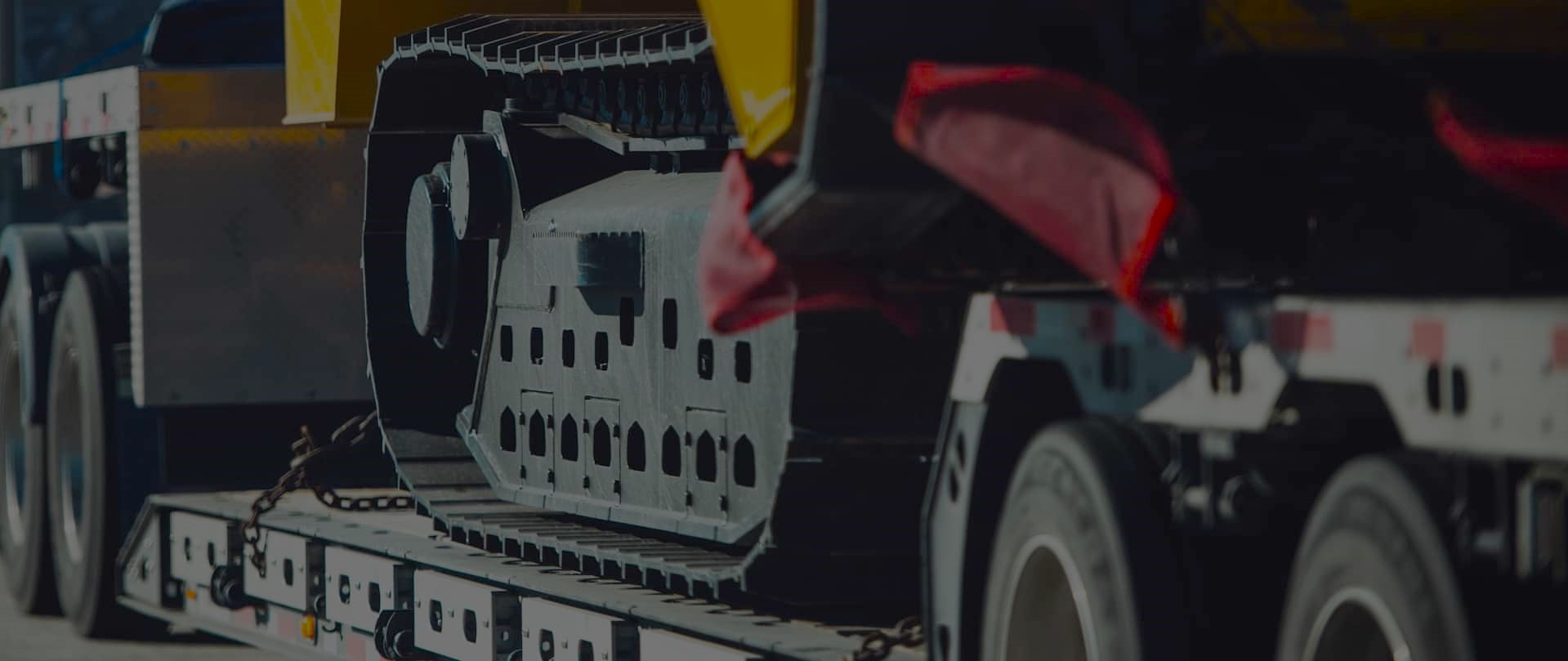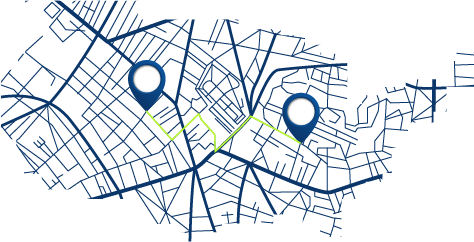Mastering Permit Planning: How to Use Public Routing Systems
Freedom Heavy Haul can offer expedited Pickup and Delivery for any size shipment anywhere in the USA. Contact us today for No Hassle, No Pressure Pricing.
Obtaining a land use permit is a crucial step for any project involving work in the right of way of a highway. This permit ensures that the work meets standards and policies, complies with highway laws and regulations, and preserves the integrity and functionality of the highway.
The introduction of public routing systems has revolutionized the permit planning process, making it more efficient and accessible. By understanding how to navigate these digital systems, contractors, developers, and homeowners can streamline their permit application process.
A notable example of the effectiveness of such systems can be seen in Pinellas County’s implementation, where the use of a comprehensive permitting system led to significant improvements in the review process, including a 50% reduction in intake processing time and improved review completeness.
By mastering these systems, individuals can save time, reduce errors, and experience a smoother permit application process for all their projects.
Understanding Public Routing Systems for Permit Planning
Understanding public routing systems is essential for efficient permit application processing. These systems have transformed the way applications are submitted and reviewed.
What Are Public Routing Systems?
Public routing systems are digital platforms designed to manage permit applications. They provide a streamlined process for submitting documents and tracking the status of applications. By utilizing these systems, applicants can use a centralized platform for their permit needs.
The Role of Routing Systems in the Permit Process
Routing systems play a crucial role in the permit process by facilitating the review of applications and documents. They enable multiple departments to simultaneously review and comment on applications, reducing processing time. For more information on working with state DOT offices for heavy haul permits, visit Freedom Heavy Haul.
Benefits of Using Digital Permit Systems
Digital permit systems offer numerous benefits, including 24/7 access to application status, reduced paper usage, and faster review times. They also improve communication between applicants and reviewers through automated email notifications and maintain comprehensive records of all comments and document versions. The use of these systems significantly enhances the overall efficiency of the permit process.
Getting Started with Permit Application Systems
The key to efficient permit planning lies in effectively utilizing online permit application systems. To get started, you’ll need to understand the basics of how these systems work and how they can benefit your project.
Creating Your User Account
Creating your user account is the first step in accessing the permit application system. This typically involves providing some basic information about yourself or your organization, such as name, contact details, and possibly some identification or licensing information. It’s essential to ensure that the information provided is accurate and up-to-date to avoid any issues during the application process.
Navigating the Dashboard Interface
Once you’ve created your account, you’ll be introduced to the dashboard interface. This is the central hub where you can initiate new permit applications, track the status of existing applications, and access various resources and guides. The dashboard is designed to be user-friendly, but it may take some time to get familiar with its layout and features. Take advantage of any tutorials or help sections provided to get the most out of the system.
Understanding Different Permit Types
Permit systems typically handle a wide variety of permit types, each designed for specific activities such as building construction, electrical work, plumbing, demolition, or land development. Understanding which permit type applies to your project is crucial, as selecting the wrong category can lead to delays, additional fees, or even rejection of your application. Most systems provide detailed descriptions of each permit type, including the activities covered, required documentation, applicable regulations, and typical processing times.
Some projects may require multiple permit types that need to be coordinated. For instance, a new construction project might need a building permit, electrical permit, and plumbing permit. Certain specialized permits, such as those for historic districts or environmentally sensitive areas, may have additional requirements and longer review timelines that should be factored into your project schedule.
How to Use Public Routing Systems for Permit Planning
Public routing systems are designed to streamline the permit planning process, making it more efficient for applicants. These systems simplify the complex process of obtaining permits by providing a structured and transparent approach.
Initiating a New Permit Application
To start, you’ll need to initiate a new permit application through the public routing system. This involves creating a detailed application that includes project information and required documents. Most systems guide you through this process with clear instructions and prompts to ensure that all necessary information is provided.
Uploading Required Documents and Plans
Once your application is initiated, you’ll need to upload the required documents and plans. This step is crucial as it provides the necessary details for the review process. The system typically allows you to review your uploads before final submission to ensure completeness and accuracy. Some key points to consider during this step include:
- Ensuring all documents are in the required format and size.
- Verifying that all necessary documents are included.
- Using clear and concise file names for easy identification.
Submitting Applications and Paying Fees
After uploading the necessary documents, you’ll proceed to submit your application and pay the required fees. The fee calculation is typically automated based on the permit type, project valuation, or other project-specific factors. Most modern permit systems accept various payment methods, including credit cards and electronic checks. Upon successful submission and payment, you’ll receive an automated email confirmation containing your application number and initial status information.
| Payment Method | Description | Processing Time |
|---|---|---|
| Credit Card | Immediate payment processing | Instant |
| Electronic Check | Payment processed upon clearance | 1-3 business days |
| Escrow Account | For frequent applicants, payments drawn from pre-established accounts | Varies |
By following these steps and utilizing the public routing system effectively, you can ensure a smooth and efficient permit planning process for your project.
Tracking Your Permit Through the Review Process
Once you’ve submitted your permit application, the next crucial step is tracking its progress through the review process. This phase is vital for ensuring that your project moves forward without unnecessary delays.
Checking Application Status
Most public routing systems provide a user-friendly dashboard where you can check the status of your application. This typically involves logging into your account and navigating to the relevant section. Here, you’ll usually find real-time updates on the review stage your application is in, along with any comments or requests for additional information.
| Status | Description | Action Required |
|---|---|---|
| In Review | Application is being reviewed by the department. | None |
| Information Requested | Additional information or documents are required. | Upload required documents or provide explanations. |
| Approved | Permit application has been approved. | Proceed with your project. |
Understanding Review Workflows
The review process typically involves multiple departments, each with its own set of criteria and priorities. Understanding this workflow can help you anticipate and prepare for potential delays or requests. For instance, Citizenserve’s markup tool allows different users to enter and display comments, which can be filtered by user or department.
Responding to Comments and Requests for Information
When responding to comments or requests for additional information, it’s essential to address all issues comprehensively in your first response. This can significantly reduce the review timeline. You can usually respond by uploading revised documents, providing text explanations, or both, depending on the reviewer’s request.
By actively engaging with the review process and responding promptly to requests, you can help ensure a smoother and more efficient journey to obtaining your permit.
Working with Electronic Plan Review Tools
With the advent of electronic plan review tools, the permit review process has become more transparent and user-friendly. These advanced systems are designed to simplify the complex process of permit planning, making it easier for applicants to manage their submissions.
Accessing Markup Tools and Comments
Electronic plan review tools come equipped with markup tools and commenting features that facilitate clear communication between applicants and reviewers. The browser and device-independent JavaScript toolset used for the markup tool supports side-by-side and overlay comparisons, enhancing the review process. This feature is particularly useful for identifying changes and revisions.
Viewing and Responding to Plan Review Feedback
When it comes to viewing and responding to plan review feedback, electronic plan review systems offer intuitive interfaces that allow applicants to easily track comments and revisions. Many systems, including those with Bluebeam integration, provide advanced features like overlay comparisons to help applicants quickly understand the feedback.
Managing Document Versions
Document version management is a critical aspect of the permit process. Most electronic plan review systems automatically track revision history, maintaining access to all previously submitted versions. To ensure seamless version management, it’s essential to use consistent file naming conventions when uploading revised documents. This practice helps the system properly associate new versions with the original submission.
By leveraging electronic plan review tools, permit applicants can streamline their workflow, reduce errors, and improve overall efficiency. Understanding how to effectively use these systems can significantly enhance the permit planning experience.
Common Challenges and Troubleshooting Tips
Effective permit planning using public routing systems requires an understanding of potential challenges and how to overcome them. While these systems are designed to streamline the permit application process, users may still encounter technical issues, application rejections, or need additional support.
Addressing Technical Issues
Technical issues can arise when using public routing systems. To resolve these issues, users should first check if the system has a known issues page or status dashboard that might indicate system-wide problems rather than user error. Most permit systems offer multiple support channels, including detailed help documentation, video tutorials, FAQs, email support, and phone assistance for users who encounter difficulties.
Before contacting support, gather essential information about your issue, including your application number, the specific screen or function where you’re experiencing problems, and any error messages you’ve received.
| Issue | Troubleshooting Step | Support Channel |
|---|---|---|
| System Error | Check system status dashboard | Email Support |
| Application Submission | Review application checklist | Phone Assistance |
| Document Upload | Verify file format and size | Video Tutorials |
Handling Rejected Applications
If your permit application is rejected, understand that it’s not uncommon and can often be resolved by addressing the reasons for rejection. Check the system’s feedback or comments section for details on why your application was rejected. For guidance on handling permit denials, you can refer to resources such as handling permit denials for heavy-haul trucking. Many jurisdictions provide clear guidelines on how to revise and resubmit your application.
Getting Support When You’re Stuck
If you’re still feeling stuck, don’t hesitate to contact the support team. For additional information regarding Land Use Permit Regulations and related processes and forms, you can reach out to the VDOT district office for the locality where the activity is to be performed, or the VDOT Central Office Land Use Permit section in Richmond at 804-640-3222 or 804-225-3523. Many jurisdictions offer scheduled training sessions or webinars for new users, which can be particularly helpful for professionals who will be submitting multiple permit applications.
Best Practices for Successful Permit Planning
Navigating the complexities of permit planning is vital for avoiding costly delays. To ensure a smooth process, it’s essential to begin your permit planning well in advance of your intended construction start date. Researching jurisdiction-specific requirements before starting your application is also crucial, as local codes and submission standards can vary significantly.
Maintaining consistent document naming conventions and scheduling required inspections as early as possible can help prevent issues. Establishing a single point of contact for your project and considering a permit tracking spreadsheet for complex projects can also streamline the process. For heavy-load transport permits, utilizing services like Freedom Heavy Haul can simplify the permitting process.
By following these best practices and staying organized, you can ensure a successful permit planning process and avoid potential complications down the line.